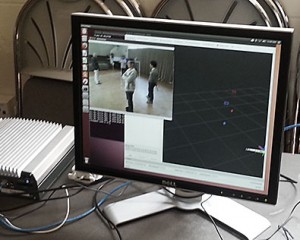Interested in using OpenPTrack in your own projects?
OpenPTrack uses a network of imagers to track the moving centroids (centers of mass) of people within a defined interactive area. The resulting data is provided as a simple JSON-formatted stream via UDP, which can be easily incorporated into creative coding tools, such as Max/MSP, Touchdesigner, and Processing.
defined interactive area. The resulting data is provided as a simple JSON-formatted stream via UDP, which can be easily incorporated into creative coding tools, such as Max/MSP, Touchdesigner, and Processing.
Read our overview of how OpenPTrack works for more details.
There are four steps to using OpenPTrack in your installations:
- First, make sure OpenPTrack is right for your application. See the tracking technology comparison chart.
- Acquire and set up the hardware (imagers and computers to act as processing nodes). Supported hardware is documented on the wiki.
- Install and configure OpenPTrack on each node.
Receive data published by the system over UDP in your own code, and use it in your applications.
Current and potential users are encouraged to join the openptrack-users mailing list.
Ready to set up and use OpenPtrack? See the documentation wiki.
Examples
Our team has been actively testing OpenPTrack in real-world scenarios, using all supported hardware. We are running test applications within educational, artistic, and cultural realms, and are using these experiences to provide and update deployment instructions. For more information, please contact us through the mailing list. (You can also email us at openptrack@gmail.com.) And please view examples of experimentation with OpenPTrack on our Vimeo Channel.